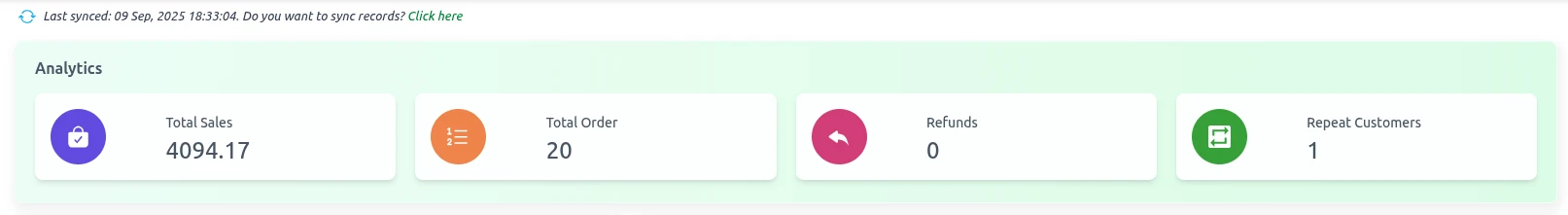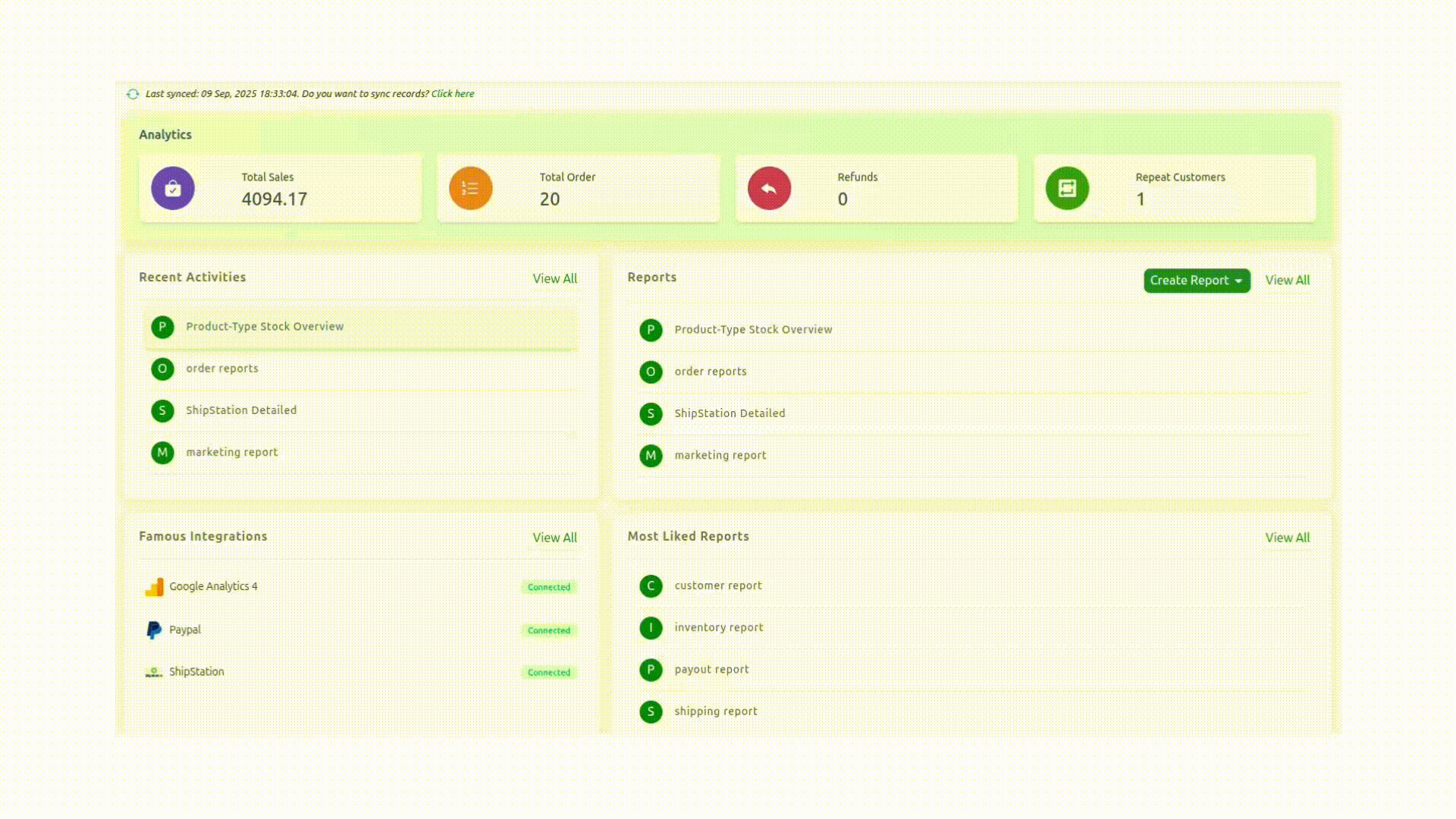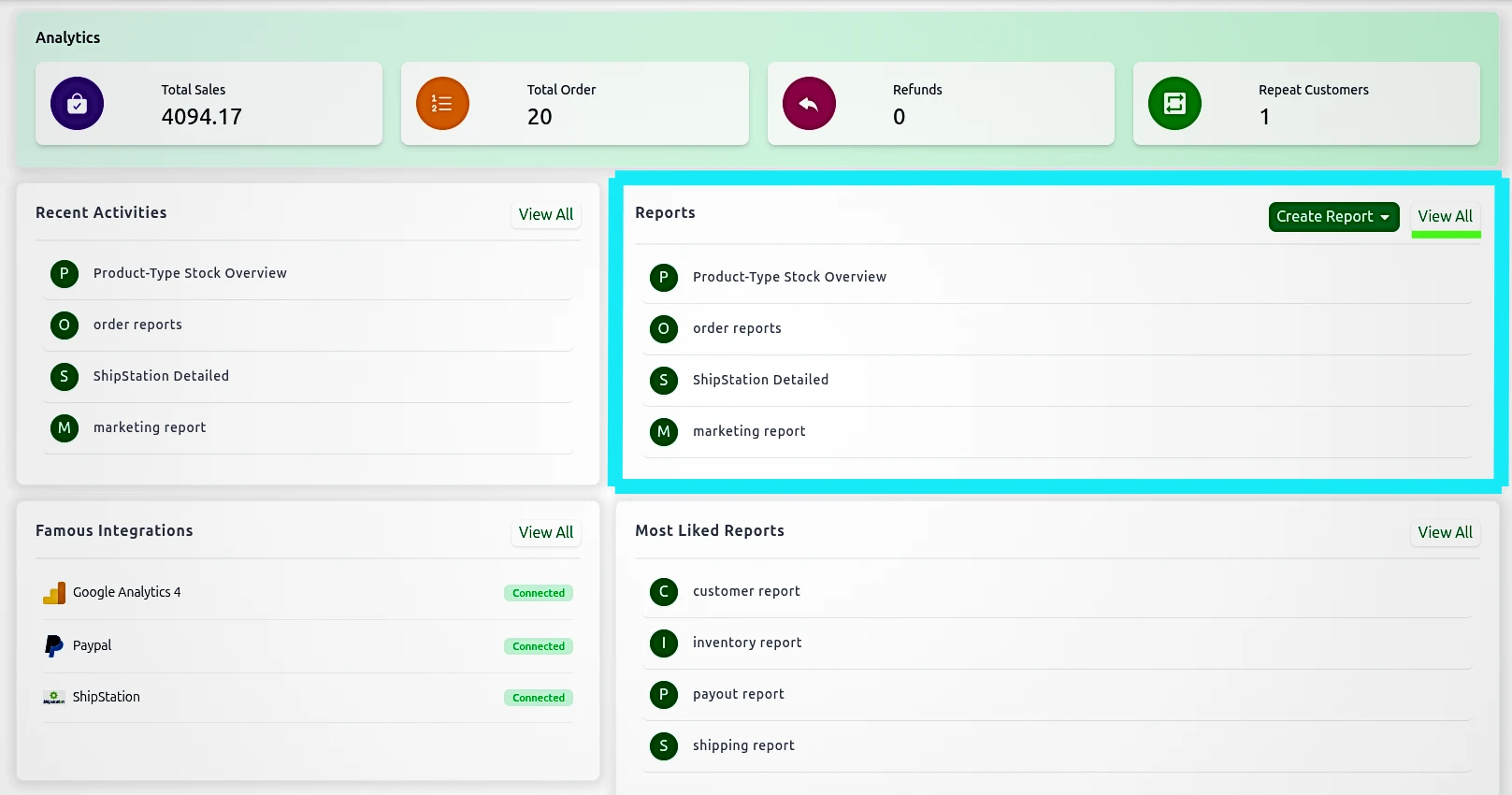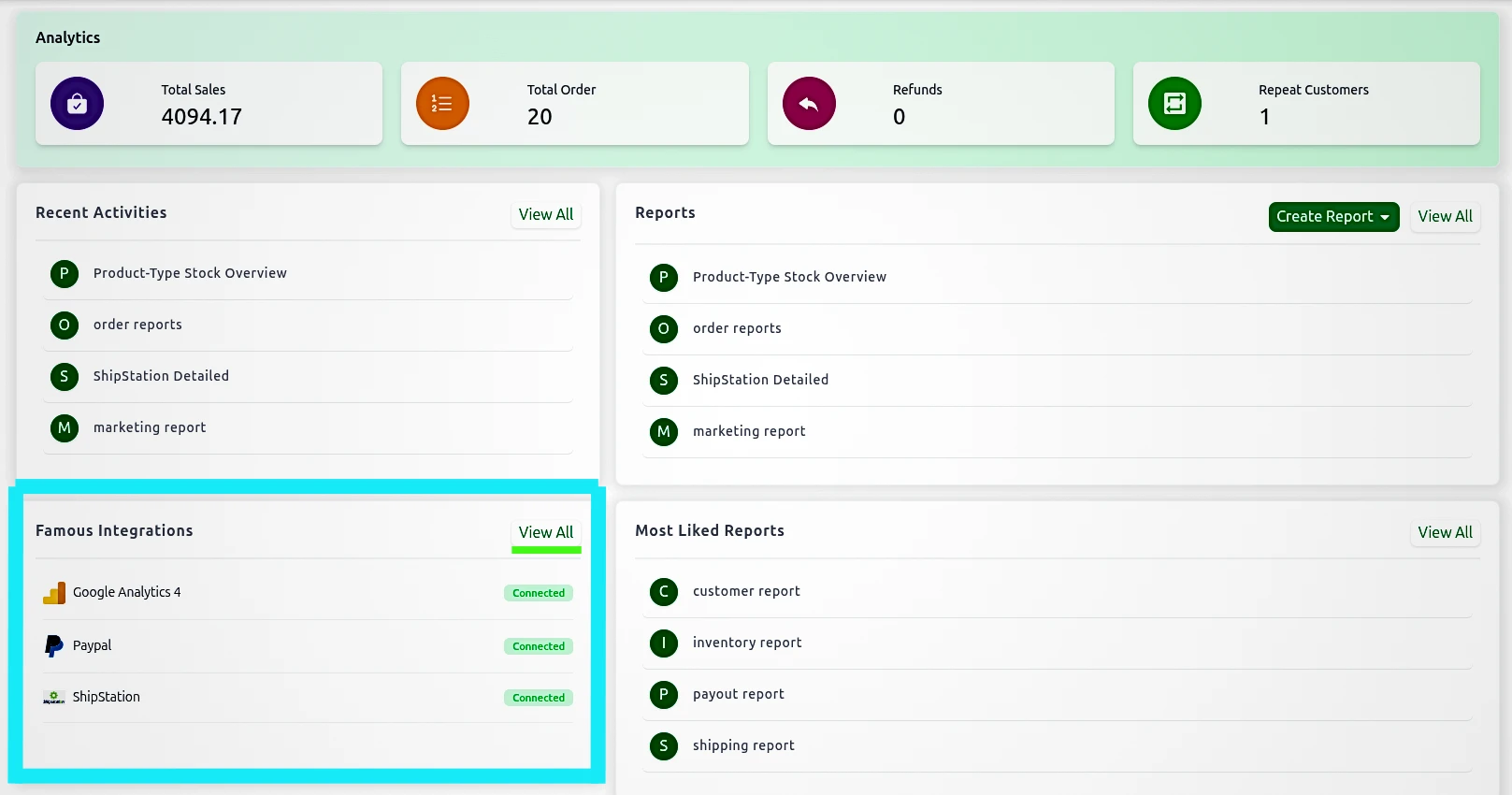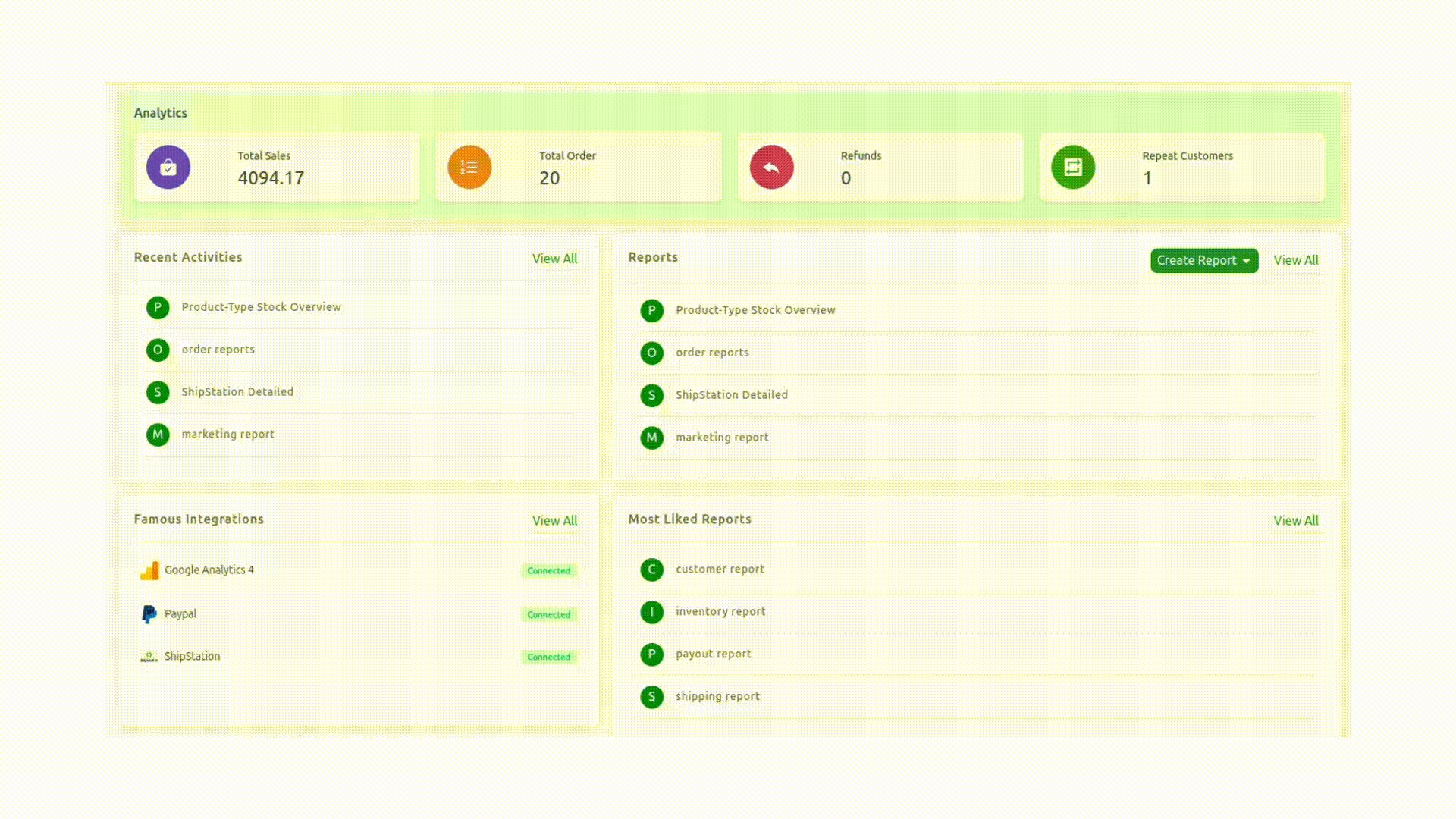🏠 Home
The Home page in ReportGuru.ai provides a quick overview of your account status, store performance, and recent activities. It’s your starting point to stay informed about reports, integrations, and key metrics.
📟 Highlights
Quickly view your store’s overall performance across key metrics, organized in easy-to-read tabs.
You’ll also see the most recent data refresh time, ensuring your insights are always up-to-date.
📜 Recent Activities
Track the most recent actions performed in your ReportGuru.ai account.
Activities are listed in descending order, ensuring your latest activity appears first.
💼 Reports
Access, manage, and customize all your saved reports in one place.
You can search, edit, schedule, or mark reports as favorites for quick access anytime. For learn more click on Reports
🤝 Famous Integrations
Discover trending third-party app integrations among ReportGuru.ai users. You can also check whether your account is connected to these apps.
👉 Click View More at the bottom to open the Integrations page.
💥 Most Liked Reports
Discover which reports are most frequently accessed by ReportGuru.ai users.
This section automatically highlights the reports you open most often, helping you quickly access your top insights.
👉 Click View All at the bottom to explore the complete Most Liked Reports list, or click Create Report to build a new one.