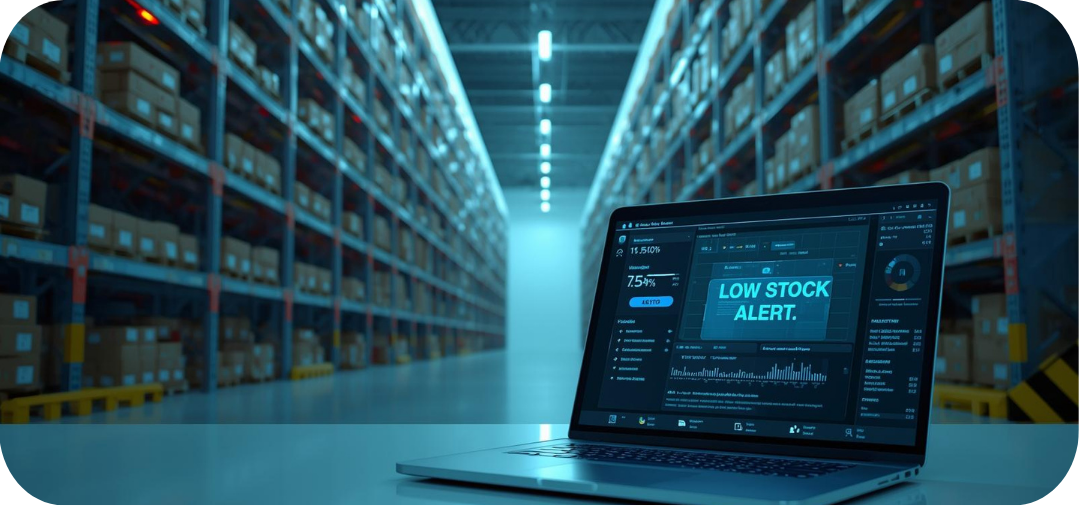Inventory management can either make or break your company. Imagine owning a successful Shopify store, only to wake up to a chorus of complaints from customers because your top-selling item is out of stock. This worst-case scenario is quite frequently faced by merchants who neglect the indispensable function of low-stock alerts. But imagine being able to remain one step ahead with intelligent inventory reports. These high-powered tools, designed for your Shopify storefront, provide you real-time insights and proactive alerts. Today we will conduct an in-depth analysis of the value of low-stock notifications and how incorporating intelligent inventory reports can turn your Ecommerce store into a finely tuned machine. Whether you are in the initial stages of establishing your store or expanding an established Shopify website, these features are undeniably a game-changer.
Low-stock alerts are not just mere options, but they are essential for maintaining customer satisfaction and boosting your sales. By leveraging reports from platforms like ReportGuru, which offer seamless integration with Shopify, you can monitor stock levels effortlessly. This means no more guesswork or manual checks, everything is automated to keep your store running smoothly. Let’s explore how these alerts work and why every Shopify website owner should prioritize them.
Understanding Low-Stock Alerts
At its core, a low-stock alert is a notification system that flags products in your Shopify store when inventory dips below a pre-defined threshold. Consider it as your personal inventory guardian, whispering or shouting warnings before a crisis hits. For instance, if you have put the re-order point at 10 units for a high-demand item, the alert triggers as soon as inventory is at nine. This forward-thinking system is crucial for any store trying not to get that dreaded “Out of Stock” tag on its Shopify storefront, thus, preventing lost sales and furious customers.

For first-time business owners planning to start your store from scratch, adding low-stock notifications upfront is an intelligent idea. It makes sure your Shopify website opens with solid back-end support, avoiding initial glitches that can undermine the growth. Even established Ecommerce sites are benefitted, as these alerts integrate seamlessly with your existing setup, offering customizable thresholds based on sales velocity. Further, low-stock alerts are more than just simple notifications. They are integrated into overall inventory management, assisting you in predicting demand and making purchase related decisions. For a Shopify store that specializes in product diversity, this equates to sorting alerts by product type or location, allowing you to always feature available products.
Smart Inventory Reports Elevating Your Operations
Intelligent inventory reports advance low-stock warnings to a brand new updated level by presenting a complete picture of your stock universe. Unlike basic spreadsheets, they are store-specific, extracting data directly from your store to provide you actionable insights. Consider the “Out of Stock Items” report, it not just presents a list of sold-out products but also investigates why they ran out of stock so fast, and enables you to adjust your buying strategy for your Shopify store.
One of the biggest highlights is the “Inventory Status” report, which provides an instant view of the well-being of your entire Shopify store. For a Shopify site with holiday rushes, this is extremely essential. Just imagine planning for holiday rushes without the stress of impending shortages, sounds peaceful right!? By linking these reports together, you can even have daily automated scans set up, so that your Shopify storefront is always well equipped and attractive.
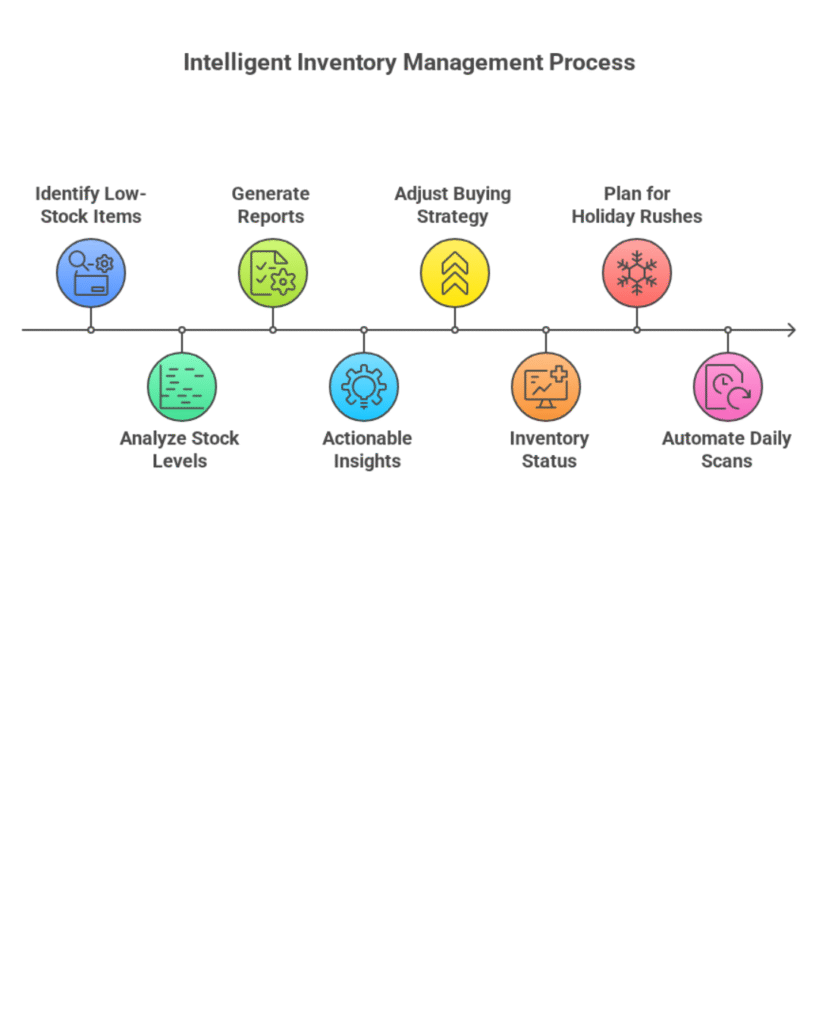
Customization is another heavy-hitting feature. When you develop your store through Shopify, you need tools that meet your specifications. These reports enable you to filter by collections, product types, or even channel sales, making them ideal for even a complex Shopify online store. The “Collection-Based Inventory” report enables you to segment alerts for particular themes, such as apparel or electronics, so you can re-order based on priority accordingly. And with third-party app support from Shopify, linking these reports is just a matter of a simple Shopify login and API configuration.
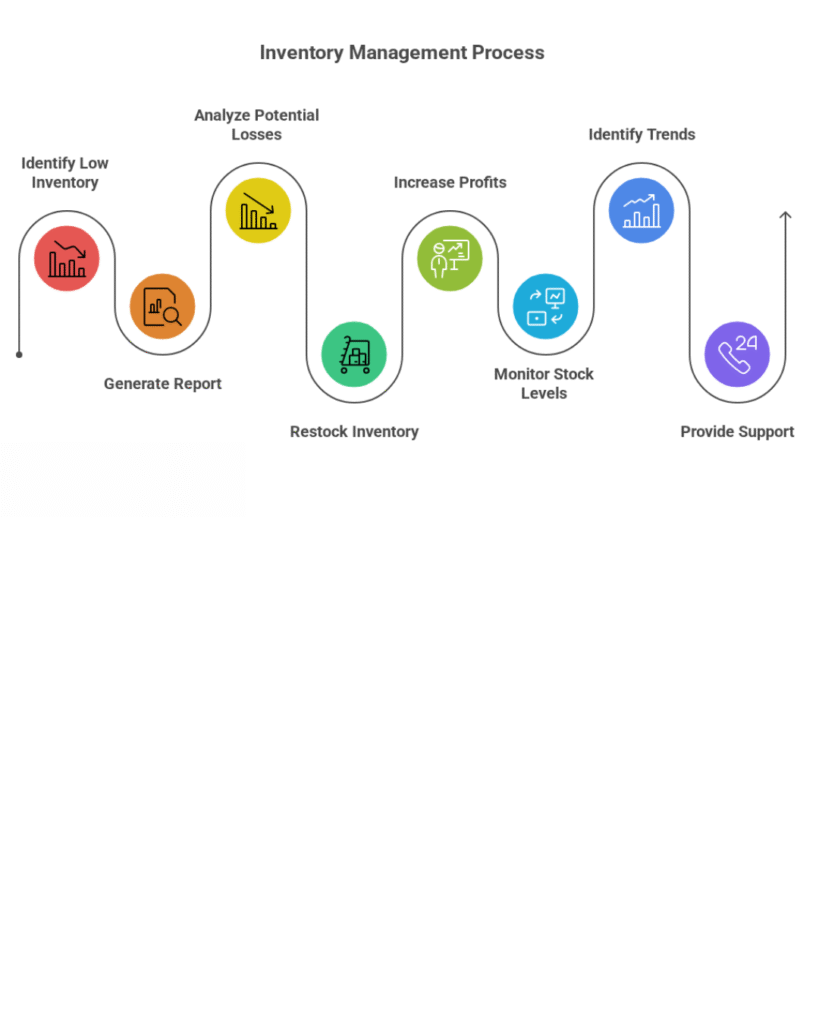
In addition to notifications, smart reports contain valuation features such as the “Value of Sold Inventory” report and “Cost Analysis of Inventory” report. These determine the monetary effect of low inventory, presenting potential lost sales if you don’t take action. For an expanding Shopify store, this data-driven strategy equals wiser budgeting and increased margins. Imagine your Shopify store notifies you of running low on a top-margin product, and the report that comes with it shows that it’s going to sell 500 units next month. With this information, you can restock in time, turning your losses into profits.
Real-time features, while not always real-time within every aspect, are emulated by scheduled reports such as the “Out of Stock Items” report keeping your Shopify website proactive. Dashboards plot this data in charts and graphs, allowing you to quickly identify trends. If you are experiencing issues, ReportGuru’s support team can walk you through the integration process, but the intuitive nature of the interface helps the majority of users become adept at using it within a short period after their first Shopify login.
How Low-Stock Alerts Power-Up Your Shopify Store?
The real strength of low-stock alerts lies in the value they add to your Shopify store. To begin with, they reduce stock-outs, saving your reputation. Shoppers expecting availability when they browse your Shopify storefront, alerts provide it, which enhances conversion rates. In a theoretical example for a mid-size Shopify site, using these reports cut out-of-stock occurrences by 40% and adds up 15% to annual revenue.
Savings are another victory. By restocking exactly when required, as indicated by the “Inventory Re-Order Point” report, you can avoid overstocking and tied-up capital. For a Shopify store managing varied inventory, this accuracy means leaner operations and improved cash flow.
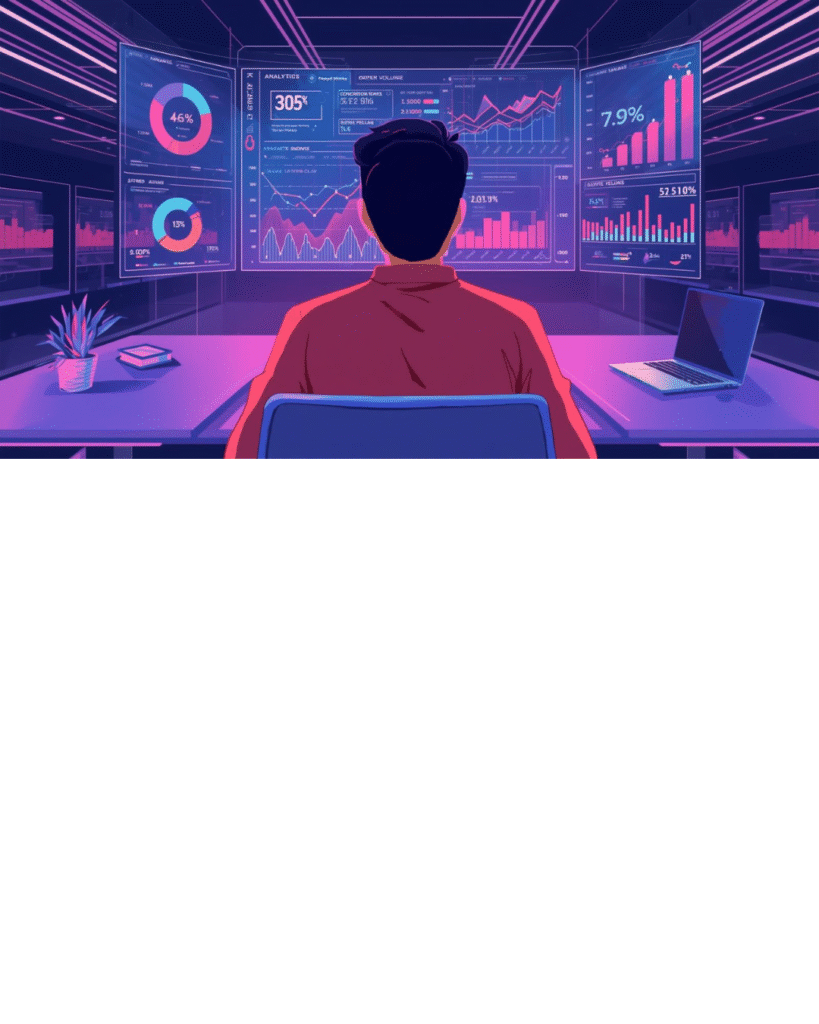
Customer loyalty is yet another enhancing aspect. With less disruption, your store gains credibility. Alerts can even initiate Email campaigns for back-in-stock alerts, converting potential losses into repeat purchases. Shopify support would often commend such measures, citing their accordance with best practices for Ecommerce success.
As your Shopify store expands or progresses, reports become advanced along with it as well. This allows managing rising volumes of data without flinching. Adding new products or venturing into new markets, low-stock alerts make your Shopify storefront nimble.
Best Practices for Maximizing Low-Stock Alerts in Your Shopify Store
1. To leverage the utmost power, one should follow these best practices. Initiate by establishing distinct thresholds, and utilize your report’s historic sales data to establish credible re-order points for every product in your Shopify store. Periodically examine the “Low Stock” report on a weekly basis, correcting seasonality on your store.
2. Integrate with the suppliers for automatic re-orders, and orient your staff to read dashboards. Cross-match for multi-channel sellers with the “Product-Type Stock Overview” report to balance stock across platforms.
3. Track trends through the “Value of Sold Inventory” report to stay ahead of the high-value items, so your Shopify store never misses a beat. Coupling alerts with these insights makes your store a beacon of reliability.
Conclusion
In conclusion, the might of low-stock alerts coupled with intelligent inventory reports should not be underestimated for any Shopify store. From preventing costly stock-outs to optimizing operations, these tools ensure you to stay ahead in the competitive world of Ecommerce. Whether managing a budding Shopify online store or a mature Shopify website, integration is simple and rewarding. If you are ready to build your store with cutting-edge inventory management, explore ReportGuru today, and unlock reports that will transform your business. Don’t wait for the next stock meltdown; as they say, “Proactive is the new lucrative”.