Imagine waking up one day to discover that you have a treasure chest of knowledge on how your visitors are coming to your Shopify store, i.e., the actions they have performed, the links they have clicked on, and the channels through which they have entered in order to make a purchase. That’s marketing magic, isn’t it? Believe it or not, it’s not magic it’s data, and one of the most effective tools is the Revenue by UTM Medium Report. If you have been struggling to decode the complex maze of clicks, impressions, and conversions in your Shopify storefront, this report acts as the ultimate guide in understanding which channels actually generate revenue.
In this article, we will explore how Shopify stores can utilize Revenue by UTM Medium Reports to track performance, optimize campaigns, and skyrocket sales. By the end, you will not only know where your revenue comes from but also how to build strategies that convert every visitor into a loyal customer.
What is a Revenue by UTM Medium Report?
A Revenue by UTM Medium Report is a powerful report that allows Shopify merchants to watch how different sources of marketing are driving revenue. Whatever you put in an email campaign, social media, etc., you can add UTM parameters such as utm_medium, utm_source, and utm_campaign and have it report back to you on user activity and purchase. The primary headers of this report are:
- UTM Medium: The medium that advertised your shop to the customer, such as email, social, or paid traffic.
- Referring Site: Source of traffic, either a blog, social website, or ad.
- Landing Site: The first page that a customer lands on when visiting your Shopify store.
- Total Sales: Sales revenue by customers entering through a specific medium.
By tracking these numbers, you have a baseline of your Shopify store’s performance and are well equipped to make educated decisions about how best to enhance your marketing.
Why UTM Medium Matters to Your Shopify Store?
In digital marketing, even if your Shopify storefront attracts thousands of visitors, you will remain in the dark about which channels are truly driving sales. For example, you may spend a great deal on social media marketing assuming it brings revenue and find that email marketing and word of mouth bring more of your bottom line. A Revenue by UTM Medium Report will put such misconceptions to a halt because it will break down the exact contribution of each medium, so that, you can strategize accordingly.
By analysing UTM medium data, Shopify store owners can give some answers to simple questions such as:
- Which medium generates the maximum overall sales?
- Are there certain referring sites that refer back repeat customers again and again?
- How does landing page affect conversion?
By utilizing these information in the right way, your Shopify web store is no longer a simple Ecommerce website but an automated machine of revenue maximization.
How to Utilize Revenue by UTM Medium Reports in Your Shopify Store?
1. Track Marketing Channel Efficiency: The first step of utilizing UTM medium reports is keeping track of the effectiveness of your channels. When you assign each link, a specific medium such as, “utm_medium=email” or “utm_medium=social”, you can see which campaigns are the most profitable.

For instance, if you see that email marketing is driving a much larger total sales figure than social campaigns, it is now time to bet big on email newsletters, cart abandonment sequences, and promotions, whereas, poor performance will imply rethinking or optimized targeting strategies.
2. Discover Top Performing Referring Sites: The Referring Site column tells you exactly where your traffic is coming from. Armed with it, you might find that a guest article on a website receiving high traffic results in more sales than a social media ad. You can use that information to target partners that matter, build new relationships, and boost ROI.
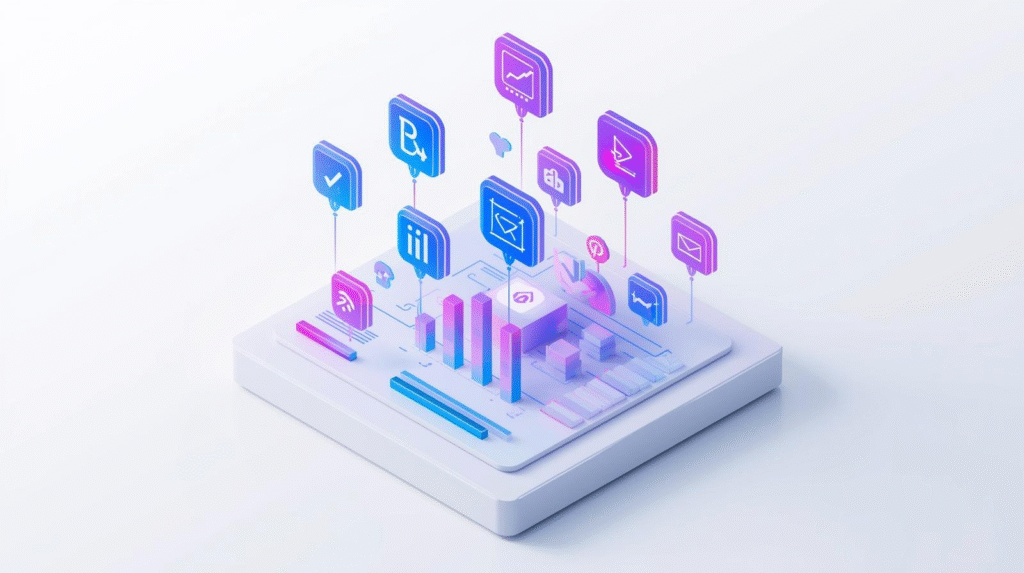
For Shopify store owners, identifying your referring sites is an integral part for creating a network that consistently makes money. With this knowledge, your Shopify store transforms from a simple selling platform into an extremely efficient marketing engine.
- Optimize Landing Pages: The initial impression is the only one that matters where a customer is involved. The Landing Site meter shows which pages are converting visitors into buyers. If there are certain product pages or blog posts always generating money, replicate their layout, words, and call to actions onto other pages of your Shopify store.

For example, a product announcement post with an engaging call to action might outperform a plain old home page. With this knowledge, you can tailor user experience, conversion, and even overall sales.
- Data Driven Decision-Making: UTM Medium Revenue Reports allow Shopify store owners to make informed choices instead of speculating. You don’t need to guess why some campaigns are underperforming. You can see specifically which medium, referring site, or landing page isn’t performing.
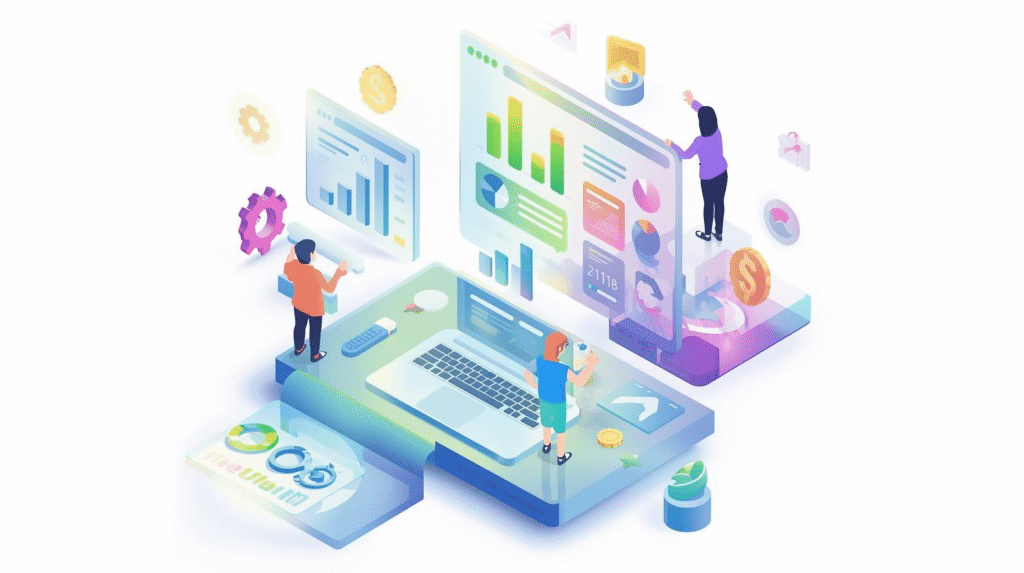
This allows you to:
- Invest more in functioning channels.
- Opt out or optimize functioning under strategies.
- Customize your message according to preference.
In brief, this report converts raw data into actionable insight that hits your bottom line directly.
Role of UTM Medium in Customer Journey Mapping
A Customer Journey Report traces the path that a visitor takes from initial contact through to buying. With UTM parameters, you get a sharp picture of the customer journey.
For Shopify merchants, that means:
- Whether a customer came to your store through email, social media, or paid advertising.
- Which referring websites and landing pages are causing repeat purchases.
- Total contribution of sales by channel, to help maximize marketing spend.
Shopify store merchants can then use this data to maximize their marketing funnel, offer personalized customer experiences, and foster long term loyalty.
How to Maximize Revenue with UTM Medium Reports?
1. Regularly Tag Links: Make it a habit to tag links with UTM parameters. Consistency ensures reporting will be exact.
2. Shift in Trends: Watch out for emerging trends on a weekly or a monthly basis.
3. Invest in High Performing Channels: Invest where the ROI is maximum.
4. Test Landing Pages: Test landing pages through A/B testing to identify which designs lead to more purchases.
5. Mix with Customer Journey Data: Instead of simply tracking revenue track how customers flow through your Shopify store to enhance their path to purchase.
ReportGuru’s Simplified Tracking Procedure
Manually tracking revenue and UTM parameters is exhausting. ReportGuru makes it easier by auto aggregating data into easy to read reports for Shopify stores. With the app, you can:
- Create Revenue by UTM Medium Reports in minutes.
- Have access to top performing landing pages, referral sites, and channels.
- Export insights to optimize marketing campaigns and revenue strategies.
With such tools, even a small Shopify business can keep pace with the analytical ability of a large Ecommerce business.
Conclusion
In conclusion, Revenue by UTM Medium Reports are an indispensable tool for any Shopify store owner looking to understand their customers’ journey and optimize revenue. By analysing UTM mediums, referring sites, landing pages, and total sales, merchants gain actionable insights that help prioritize high-performing channels, refine marketing strategies, and ultimately increase conversions. With this data, guesswork is eliminated, allowing your Shopify storefront to operate efficiently and profitably.
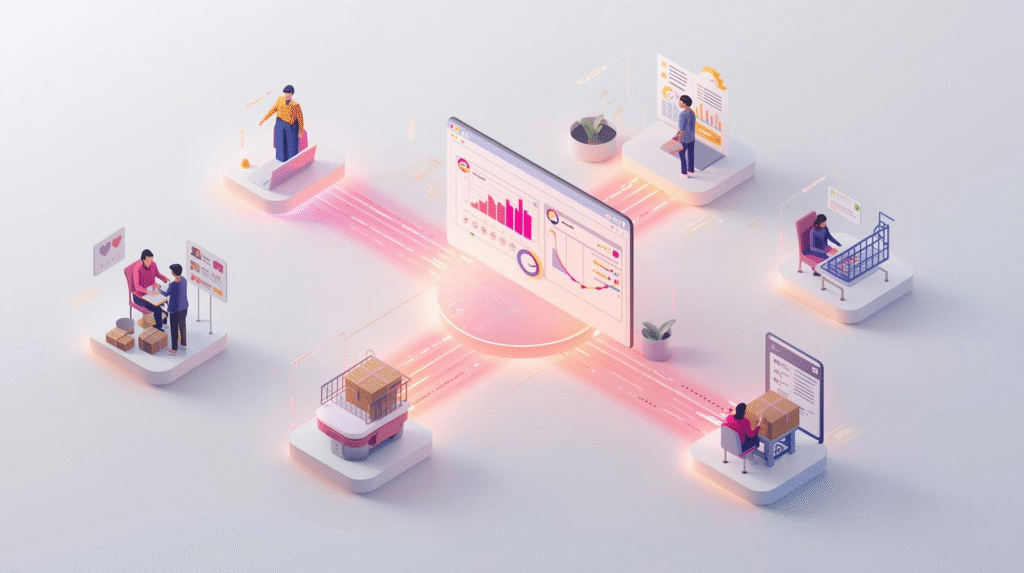
By utilizing ReportGuru, the procedure becomes seamless by gaining access to clear, organized, and easy-to-interpret reports. Whether you are tracking email campaigns, social media referrals, or paid ads, ReportGuru empowers Shopify website owners to make informed decisions, improve customer experience, and strategically grow their online store. In today’s competitive Ecommerce landscape, understanding and optimizing the customer journey isn’t just an advantage, it’s a necessity for long-term success.

